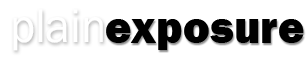Lower Falls in Yellowstone National Park must be one of the most beautiful landscape sceneries you can lay your eyes on. I remember the first time we visited it back in 2003, I literally started crying. It was that overwhelming. I think it's impossible to take a bad picture of it (still, that doesn't mean you should just point a crappy cell phone camera at it and push the button.... it deserves so much more than that).
And yet, after our latest visit there in 2014, my first time in Yellowstone with a DSLR camera, I just wasn't happy with the result. I took dozens of pictures, even using a tripod, and while none of them were bad - because, like I said, it's impossible to take a bad picture there - they just didn't do the place justice either. Mostly it was the light. It was in the late afternoon, and the sun was still high in the sky and at a bad angle, creating a hard light unsuited for photography.
Recently I decided that another factor was the sky. It was just a plain blue sky with a few white clouds thrown in. No drama. No colors. Just a bland postcard blue sky. Yawn!
So what if I could change those two factors? Well, thanks to Photoshop, I could, and I did, as you can see. But isn't that cheating? That depends on what your goal is. If your goal is to make an exact representation of reality, then yes. But if your goal is to create a beautiful, evocative piece of art, there's nothing wrong with doing whatever you want to achieve that. Whether I was successful is up to the viewer, but I'm happy enough with the result that I think I can finally stop beating myself up over what I could have done differently to perfect what should have been a slam dunk.
 This is the "original" picture, as in, this is kind of what it really looked like. The picture has been enhanced, but these were the colors and those were the clouds. And I wasn't completely happy with it.
This is the "original" picture, as in, this is kind of what it really looked like. The picture has been enhanced, but these were the colors and those were the clouds. And I wasn't completely happy with it.
 "Dramatic clouds" version with the clouds complementing the waterfall.
"Dramatic clouds" version with the clouds complementing the waterfall.
 The "sunset version", again with the clouds fetched from another picture.
The "sunset version", again with the clouds fetched from another picture.